What is Babyscripts myJourney?
Your healthcare provider has given you access to a mobile app to educate, engage, and inspire you through every step of your pregnancy and postpartum journey. To help keep you and your baby safe, you will find the following within the app:
- A feed of daily customized content, from conception to your baby’s first birthday
- Provider-approved resources
- Weight monitoring
- Care team contact information
- Remote blood pressure monitoring (if ordered by provider)
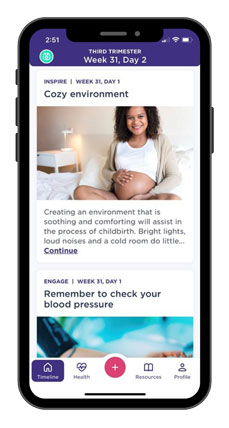
Convenience and access
Educational content 24/7. Access videos and articles on genetic testing, safe medications, and updates from your provider anywhere, anytime. Babyscripts myJourney helps you prepare for what to expect, one week at a time.
Self-empowerment
Through tracking your progress and utilizing educational tools and content, our goal is to empower YOU with your own health information.
Get started!
- Go to the app store on your device (iPhone App Store or Google Play Store).
- Search for “Babyscripts myJourney.” Download and open the app.
- MemorialCare Medical Group patients should receive a personal passcode. This will be sent to your phone and email. Enter your passcode under "New User". *If you were not issued an activation code, contact your MCMG OB office.
- Patients from other practices, under “New User” choose “I Have a Passcode” and enter the code MEMCARE. Follow the instructions to complete the sign-up.
- Start exploring your personalized timeline, resources, and more!
